Using vBulletin 4.1.2 for forum software, the logo on the top left corner defaults back to the forum. The goal is to have that logo point to the homepage of the website and not the blog. This is the process to make this change possible.
- Login to the the admin control panel
http://www.yoursite.com/forum/admincp - Go to Styles & Templates
- Go to Style Manager
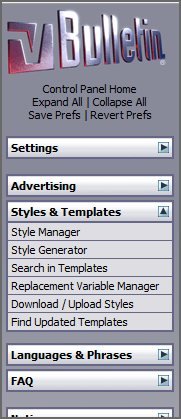
- Select you Default Style or style that you are using.
- Go to header and double click it, the source code will popup.

- On line three change {vb:link forumhome} to {vb:raw vboptions.homeurl}.
Original Code
<div class="above_body"> <!-- closing tag is in template navbar -->
<div id="header" class="floatcontainer doc_header">
<div><a name="top" href="{vb:link forumhome}" class="logo-image"><img src="{vb:stylevar titleimage}" alt="{vb:rawphrase x_powered_by_vbulletin, {vb:raw vboptions.bbtitle}}" /></a></div>
Updated Code
<div class="above_body"> <!-- closing tag is in template navbar -->
<div id="header" class="floatcontainer doc_header">
<div><a name="top" href="{vb:raw vboptions.homeurl}" class="logo-image"><img src="{vb:stylevar titleimage}" alt="{vb:rawphrase x_powered_by_vbulletin, {vb:raw vboptions.bbtitle}}" /></a></div>
- Save. Done.
Resources
CMS Logo Link for CMS instead of Forum
Link your logo to your CMS Home Page