While perusing through the Internet, I found this site called iF !1 0 “If Not True then False“. I found this write-up on how to install Adobe Reader on one of many different flavors on Linux. I couldn’t pass up on this, since I was in the hunt for Adobe Reader. The process worked great, so here is my slight twist.
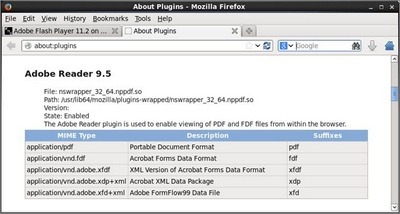
#!/bin/bash # Description: Install Adobe Acrobat Reader 9.5 # For Fedora 20/19/18/17/16/15/14/13/12, CentOS 6.x, Red Hat (RHEL) 6.x, SL 6.x, and Oracle Linux 6.x # Install Adobe Repository if [ $(arch) = "i686" ]; then # 32-bit rpm -ivh http://linuxdownload.adobe.com/adobe-release/adobe-release-i386-1.0-1.noarch.rpm else # 64-bit rpm -ivh http://linuxdownload.adobe.com/adobe-release/adobe-release-x86_64-1.0-1.noarch.rpm fi rpm --import /etc/pki/rpm-gpg/RPM-GPG-KEY-adobe-linux # Update Repositories and Install Adobe Flash Player yum check-update yum install -y AdobeReader_enu nspluginwrapper.i686 libcanberra-gtk2.i686 gtk2-engines.i686 PackageKit-gtk-module.i686 # Install Adobe Reader Browser Plugin if [ $(arch) = "i686" ]; then # 32-bit cp /opt/Adobe/Reader9/Browser/intellinux/nppdf.so /usr/lib/mozilla/plugins/ else # 64-bit cp /opt/Adobe/Reader9/Browser/intellinux/nppdf.so /usr/lib64/mozilla/plugins/ fi
Additional Resource(s)
http://blogs.adobe.com/acroread/2008/02/14/adobe_reader_now_available_via/