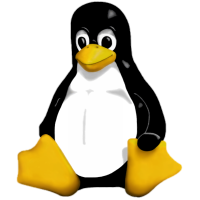Install htop as a top Alternative
htop, an interactive process viewer for Linux. It is a text-mode application (for console or X terminals). It is a powerful alternative to using the top command. Here is a little script to install htop, which can easily be applied to any number of other simple installs too. After creating the script and making it an executable, run the script…
Read More »