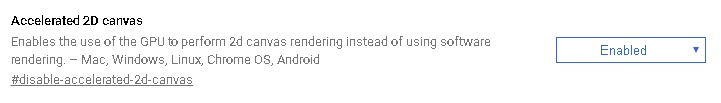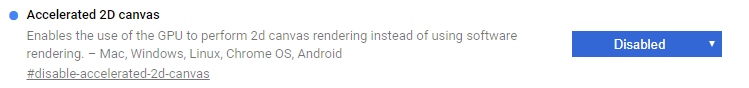I was beginning to think it was my computer. I had Cleartype enabled and went through the process again to ensure that the settings were correct or not corrupt. I then thought it was the monitors or one of them. Then I realized that the fonts look fine in everything but Google Chrome.
Here is a snippet from one page, note the jagged edges. Light and incomplete fonts. Really awful on the eyes, especially when your eyes are already strained from sitting in front a computer all day.
The resolution.
- Using the address bar, type in chrome://flags//
- Disable Accelerated 2D canvas
Results
The results are immediate. After Disabling, you are prompted to reload/restart Google Chrome. You can even see the results here. Amazingly, I had put up with this for too long.
Source(s)
https://coderwall.com/p/9tecwq/fix-poor-font-rendering-in-chrome-on-windows