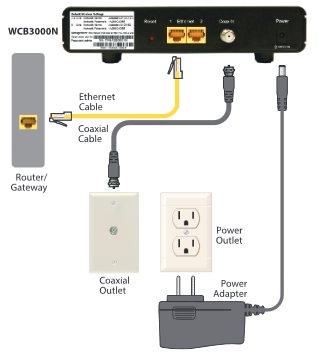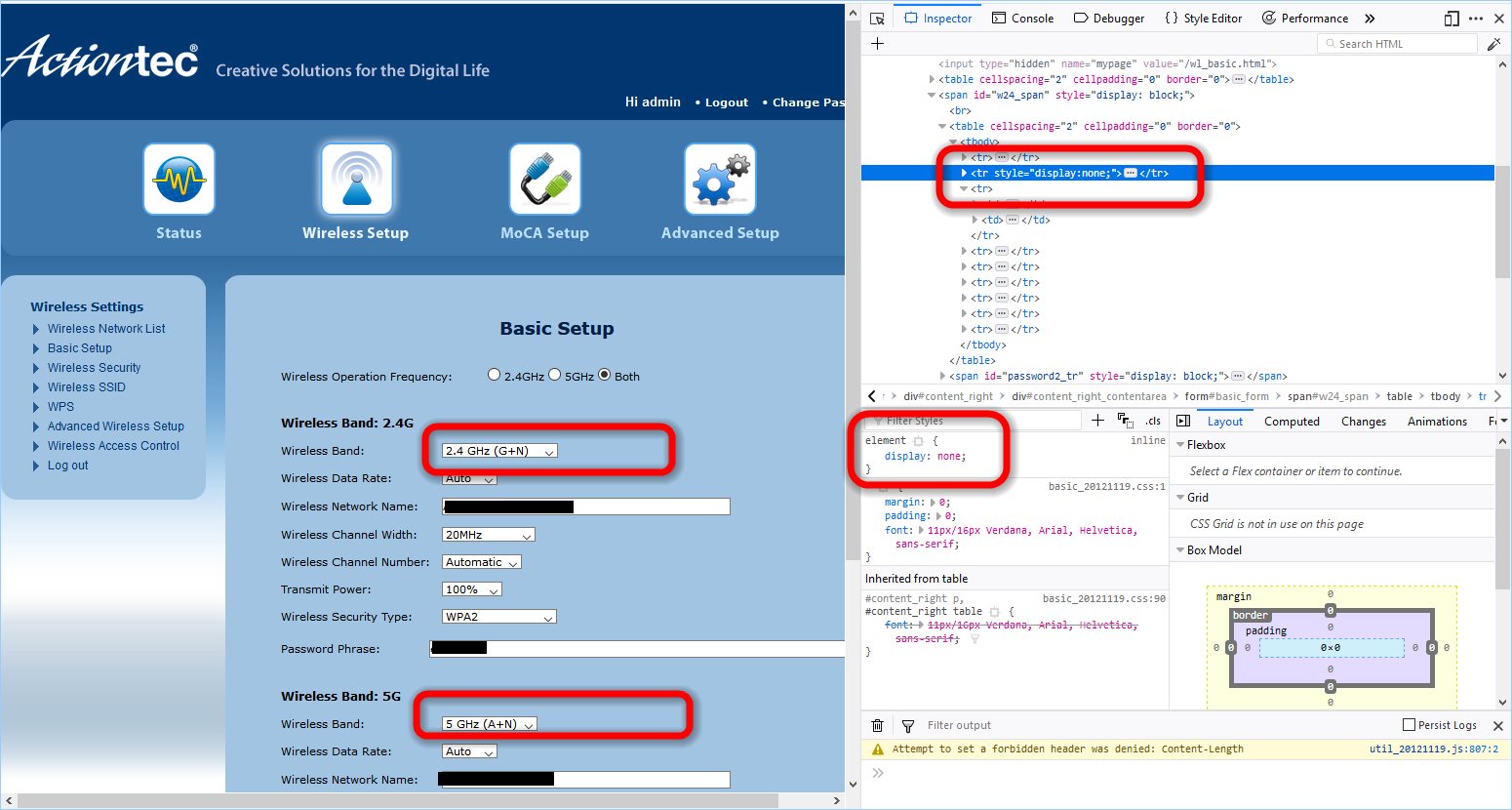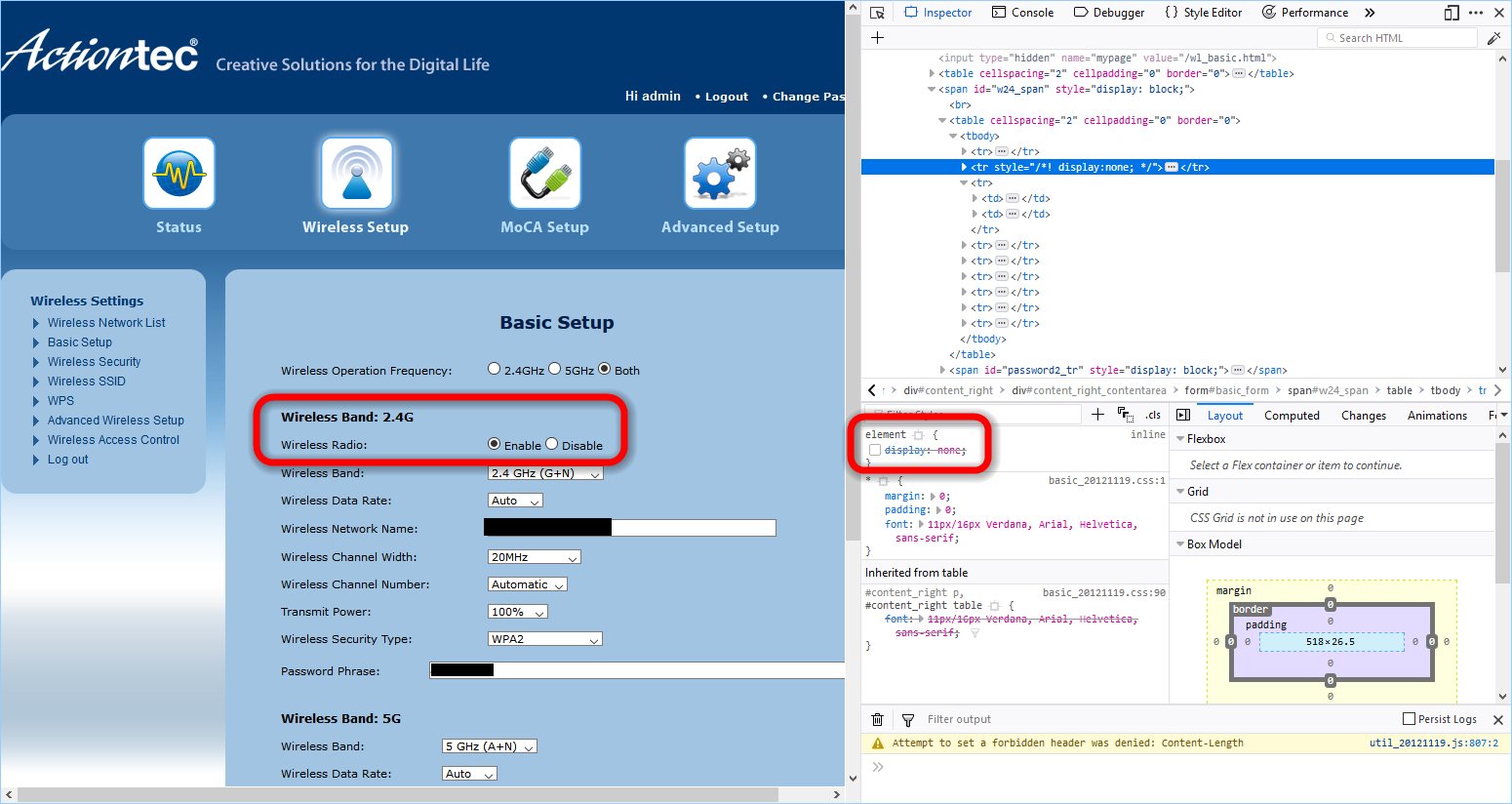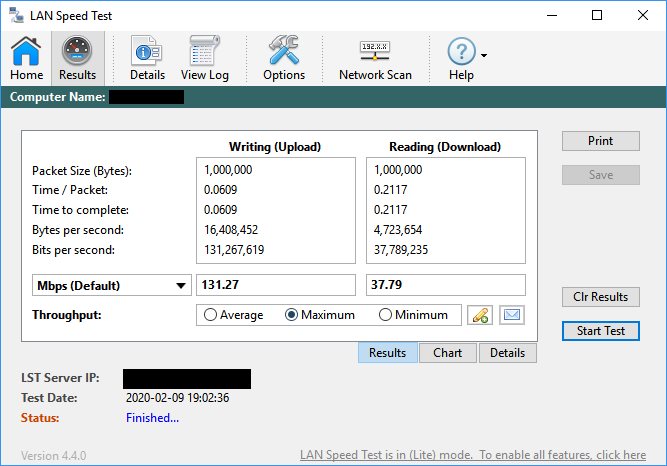Contents
Over the years, I have tried several options shy of wiring the house from one end to the other with Cat6. A couple of options were discussed here. A different option that had never occurred to me until recently is the use of the Fios Network Extender WCB3000N. It was worth the risk at only $16.19 on Amazon, but will it work?
Inspiration
The inspiration came from a verizon.com forum.
The easiest way for you to expand your network is to purchase an Actiontec WCB3000N FiOS Network Extender from Verizon. This device plugs into to any active coax port in your home, connects to the main router’s LAN using MoCA (i.e. over coax), provides two local Ethernet plugs and is a dual-band WiFI access point. The WiFi on the device will automatically be configured to match the WiFi settings on the router. It is truly a plug and play device.
What is a network extender?
- The Fios Network Extender (FNE) is a wireless network adapter that broadens your network connection and gives you extra Wi-Fi coverage in your home.
- Creates a wireless access point anywhere there is a coax or Ethernet connection, expanding the reach of your existing wireless network.
- Device receives signal from your current router and rebroadcasts the signal so it reaches areas of your home beyond the reach of the router alone.
- Can be used with the Fios Advanced Wi-Fi Router (MI424WR rev. I Router) or Fios Quantum™ Gateway (G1100)
A little elaboration on the coax and Ethernet connection.
With MoCA technology, your home’s existing coaxial wiring is instantly converted into an Ethernet network that delivers high speed Internet access to the many devices in your home. The result is a powerful whole-home network and the benefits of a wired connection, without having to run new Ethernet cables through the walls.
Installation Considerations
The following image is modified from the Installation guide.
Post-Installation Considerations
If the FNE is only needed for Ethernet capabilities, then disable the wireless radios. This option is hidden in the HTML on the “Basic Setup Page”, to unhide it and display the radio-buttons, make the change, and click “apply” button as usual. If you use the Chrome Browser, right click on header for each wireless band and choose “inspect” to get at the HTML. Clear out “display:none”.
Here are before and after changes highlighting the areas of the screen to make the modifications and their results.
Results
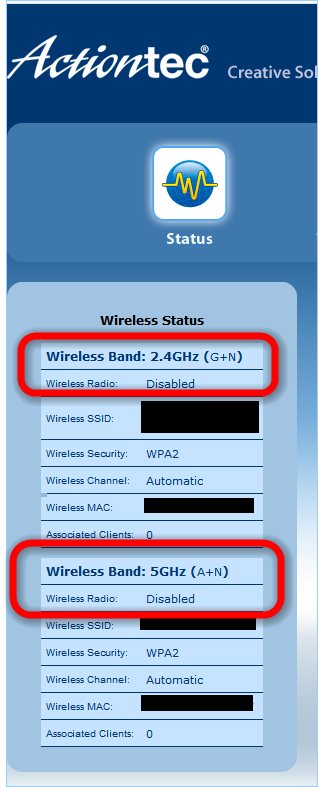 Conclusion
Conclusion
Pretty impressive results. Using LAN Speed Test (Lite) and the LAN Speed Test Server (only $6), the following results are impressive. This is the cheapest solution yielding impressive results. Yes it is worth it!
Source(s)
- https://www.verizon.com/support/consumer/internet/equipment/network-extender
- https://slickdeals.net/f/11594499-actiontec-wcb3000n-single-dual-band-wireless-extender-9
- https://www.actiontec.com/wp-content/uploads/2017/01/WCB3000N-Kit-QSG.pdf
- https://www.amazon.com/Actiontec-Dual-Band-Wireless-Extender-Ethernet/dp/B00FKTMWDE#customerReviews
- https://www.actiontec.com/products/home-networking/wcb6200q/
- https://forums.verizon.com/t5/Fios-Internet/Multiple-Fios-Routers-from-one-ONT/td-p/785343