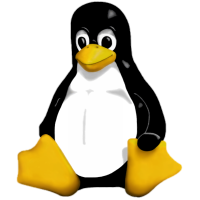Gitlab: Reset Your root Password
You may find yourself in front of a Gitlab install and completely forgot the password. The following method works flawlessly, so I haven’t changed any of the steps. To reset your root password, first log into your server with root privileges. Start a Ruby on Rails console with this command: gitlab-rails console -e production Wait until the console has loaded….
Read More »