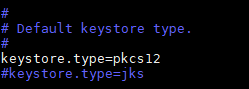
keytool -list displays “JKS” for a PKCS12 keystore [work-a-round]
A server with Tomcat powered by OpenJDK 8 is using a keystore that is PKCS12 and not JKS. However, the keytool shows that the keystore type is JKS. I have accidentally discovered a work-a-round to this. The JAVA version openjdk version “1.8.0_191” OpenJDK Runtime Environment (build 1.8.0_191-b12) OpenJDK 64-Bit Server VM (build 25.191-b12, mixed mode) The Test Keystore type: jks…
Read More »
